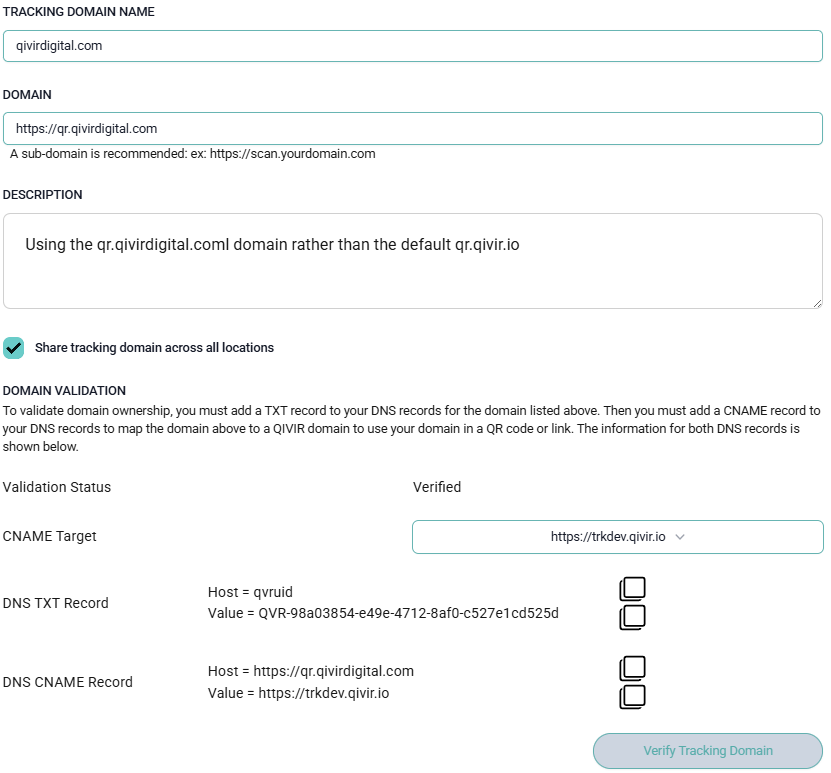Introduction to Custom Tracking Domains
Overview
When you create a QR code on the QIVIR platform, you can choose from several tracking domains the mobile device user sees when scanning your QR code. The default tracking domains are all QIVIR domains - but with Custom Tracking Domains, you can further brand the user's experience by configuring your own domain that the user sees when scanning a QR code.
Depending on your subscription level, you can add your own domain name to be used when creating a QR code. This is something you should do before creating QR codes as the tracking domains can't be changed after you begin circulating your QR codes for use in your marketing efforts - but you can use your new tracking domains on future QR codes after they have been verified.
In order to configure your own custom tracking domains, you need to have access to your company's DNS settings as you need to point your domain to a QIVIR domain, and we need to verify the configuration is in place and correct. Your IT department or network administrator are typically the best resources to get this task done.
Follow the instructions in this article on Configuring a Custom Tracking Domain.