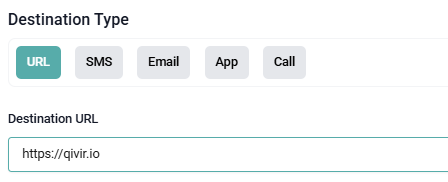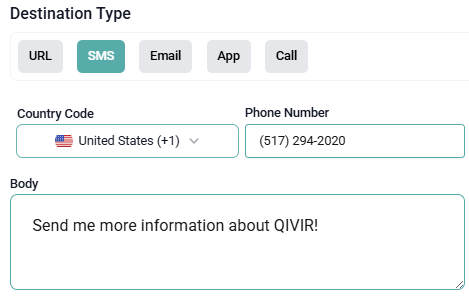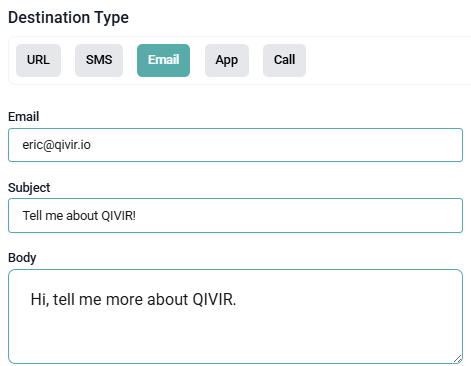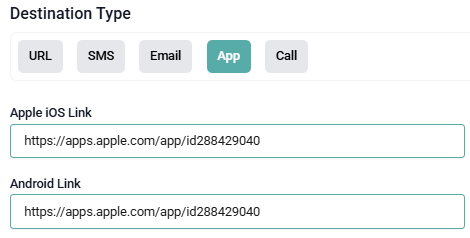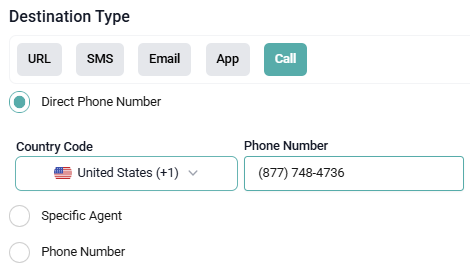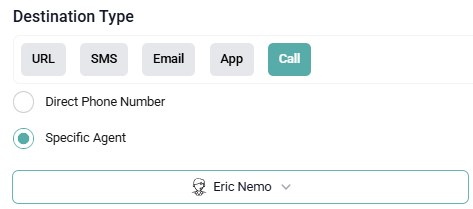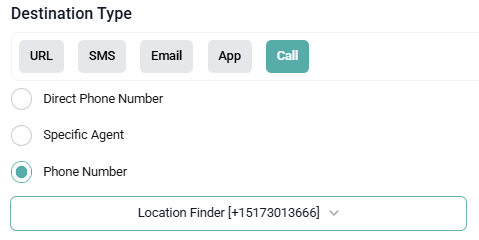Change QR Code Destination Type
Overview
As with most dynamic QR codes, it is possible and common practice to change the destination of a QR code after some period of time - or perhaps to correct a mistake. In many cases, after an active campaign has run its course, you may point the QR code to a generic landing page or just your website's homepage. In some cases, you may decide that you want to completely change the QR code's destination type, for example - when a user scanned the QR code, it used to take them to a campaign specific landing page but now you want it to prompt the user to send you an email for more information.
In other words, once your QR code is in print and out in the wild, with dynamic QR codes you can change its behavior since every time the QR code is scanned, it checks with the QIVIR platform to see exactly what its current behavior should be.
What Other Destination Types are There?
There are several destination types available with more coming soon.
URL - this allows you to redirect the mobile device to an internet resource such as a website or PDF.
SMS - this allows you to prompt the user to send an SMS with a template message of your choosing.
Email - this allows you to prompt the user to send an Email with a template of your choosing.
App - this allows you to prompt the user to download you mobile to their device.
Call - this allows you to prompt the user to make a phone call to one of these three resource types:
How to Change the QR Code's Destination Type
Change the Destination Type is easy, just follow these steps:
Open the QR Code you would like to edit
Choose one of the available Destination Types and click on that button
Fill in all of the available fields for that type
Save your changes by clicking the Update QR Code button at the bottom right
Click on the mini QR code image in the row of the QR code that was just modified and scan the QR code with your mobile device to make sure the behavior is what you expect. You should always personally test any changes made to a QR code to make sure it is working the way you intended it to.
If you would like to see Destination Types that we don't have in the system yet, please send an email to support with details on what you would like to see added to the list of destination types.