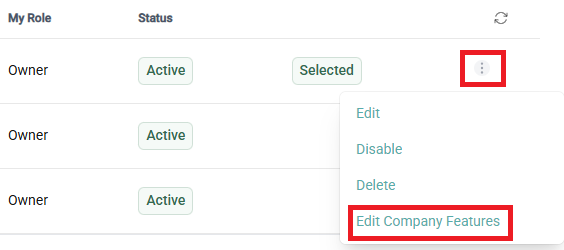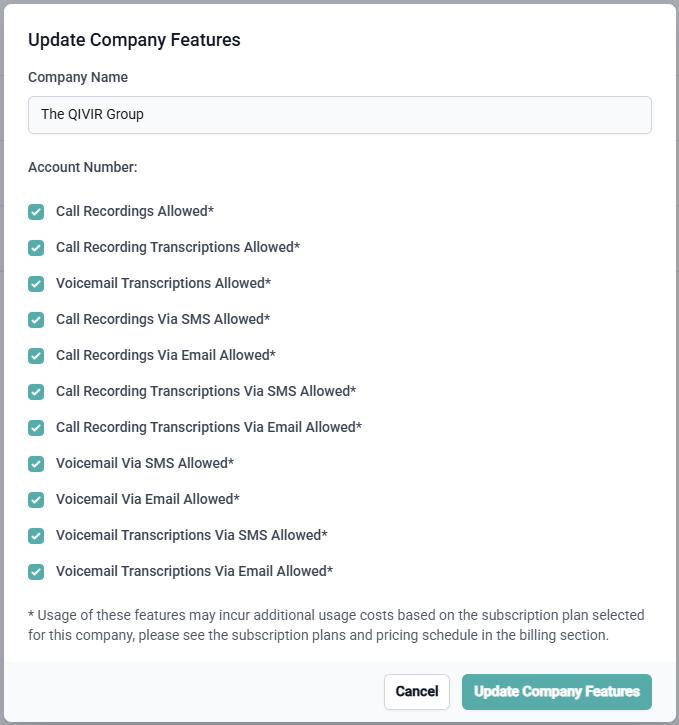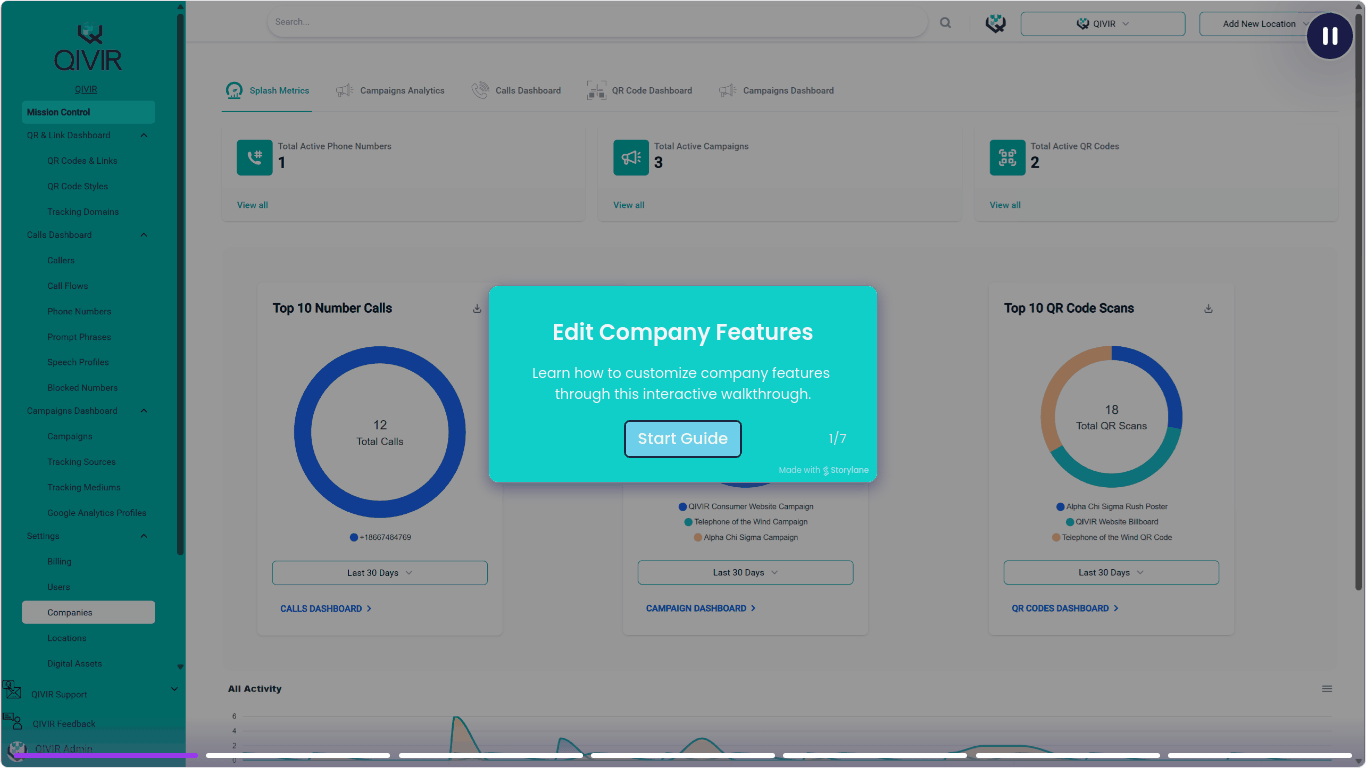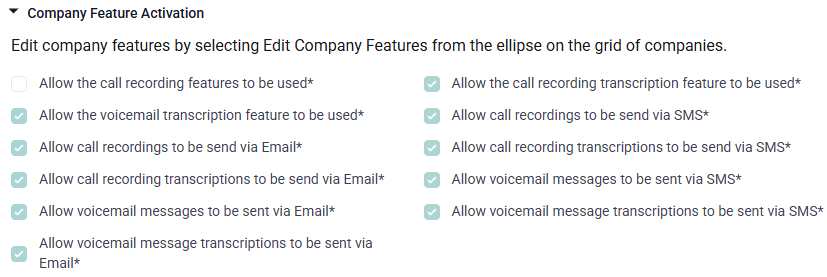Editing Account Features
Overview
You have the ability to disable or enable various features on your account, such as if call recordings can be used or if you want to allow voicemail transcriptions. These features can only be turned off or turned on by account owners and admins.
Since using these features can have potential legal and financial implications, admins can decide if they want these features available for use in your company.
Edit Account Features
First, navigate to Companies under Settings in the navigation bar on the left. Then click the ellipse on company row you want to edit, select Edit Company Features from the menu.
Select to enable, or de-select to disable features on this account, the press the Update Company Features button.
Watch this quick guide on how to find and edit company features.
View Company Features
Company features can also be found under Company Feature Activation at the bottom of the company fields on edit company. This view is read-only.
Conclusion
Be sure to understand what resources are included with your account subscription and what might cost additional money to use. Please reach out to our technical support or billing teams if you have any questions on how you will be charged.