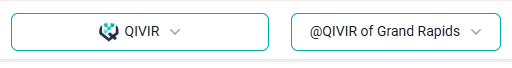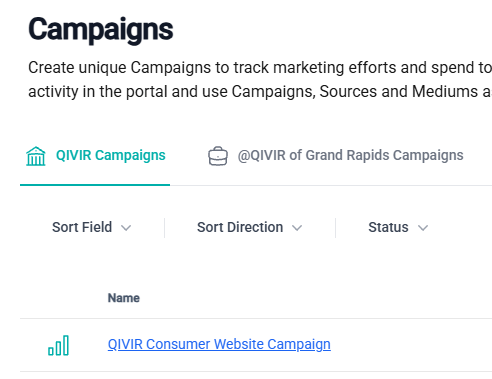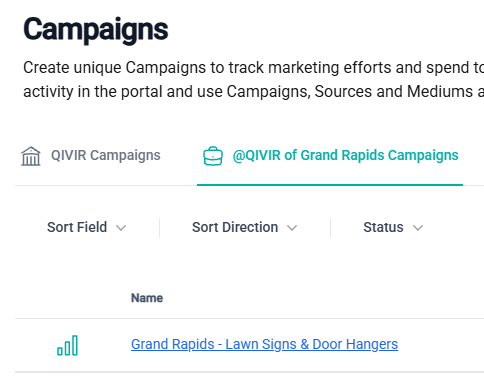Working With Locations
Overview
When you log in to the QIVIR portal, you are always presented with your default Company as one user can have access to one or many companies. You can change your selected company selecting one from the company dropdown in the top right corner of the portal.
When you want to work with the assets and resources that belong to a specific Location, you need to select the location from the location dropdown in the top right corner of the portal.
You can also make a location active by viewing the list of locations and clicking 'Select Location' from the ellipse menu to the right of the location information.
After selecting a location, many of the resources you work with will allow you to focus on the company resources or the selected location resources by presenting you with a row of tabs that represent you r current selections. Only one location can me selected at a time.
Here you see campaigns that belong to the parent company, but not the selected location:
And here you see resources that belong to the selected location but not the parent company:
Conclusion
The QIVIR platform allows you to organize your marketing efforts and marketing programs by Location, leaving the top-level parent Company for running national marketing efforts that potentially cover all your locations.