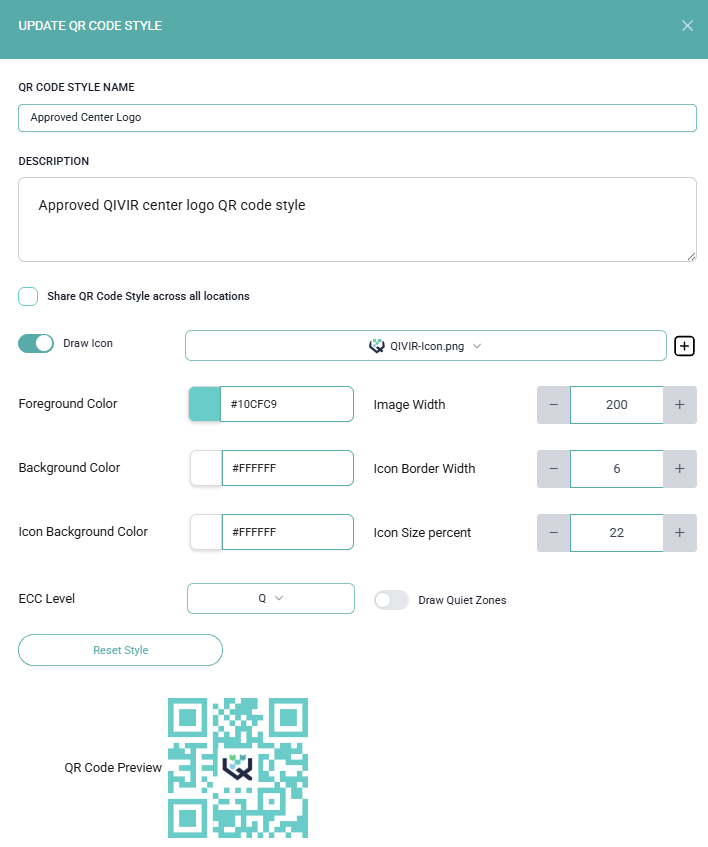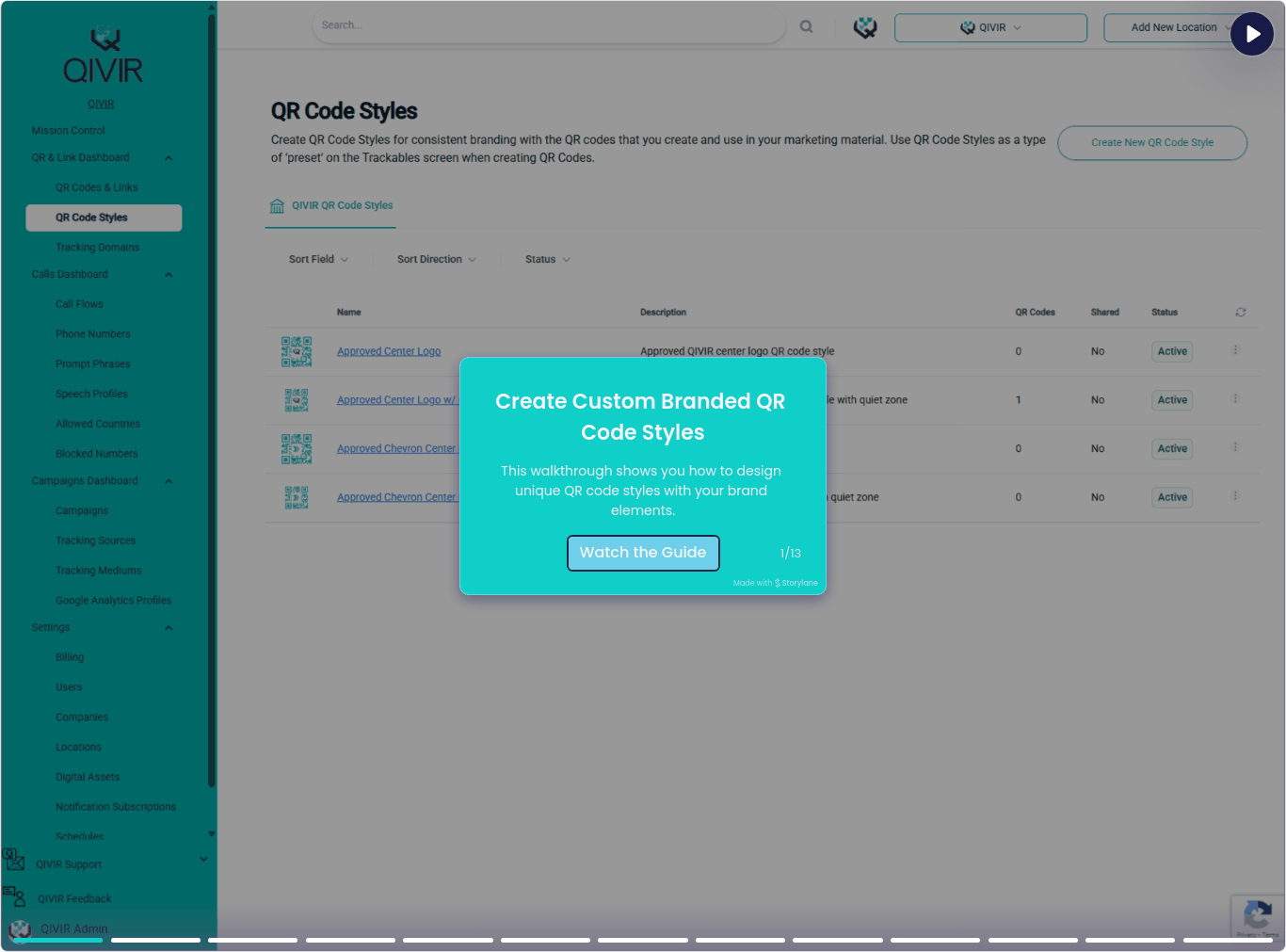Creating QR Code Styles
Overview
With QIVIR, you can create reusable branded QR code styles that can be applied to one or many QR codes created on the QIVIR platform. This allows your team to create consistent QR codes that align with your brand image, style and colors.
This feature also allows your team to update the style of all your QR codes by simply updating the underlying QR Code Style removing the need to manually edit every QR code should something in your brand's style guide change.
We recommend you consult your brand's style guide to make sure your QR Code Styles are in alignment with your brand image.
See the Introduction to QR Code Styles article for more information
Instructions
Creating a new QR code style is simple.
Navigate to the QR Code Styles node in the navigation bar.
Click the Create New QR Code Style button.
Give your QR Code Style a unique descriptive Name.
Add a good Description that will remind you and your team what the QR Code Style should be used for.
Select a Center Image to help properly brand your QR Code.
Set the Foreground to match your brand's primary style guide color.
Update the remaining fields based on your company's style guide and preferences to make sure all your QR codes properly represent your brand image.
Click the Create QR Code Style button
View this quick guide on how to create branded QR code styles.
Conclusion
Creating branded QR code styles is easy and helps you and your team maintain your brand image.